The release of hvps-x means the end of development and support for the original SHVPS described on this page. The files and instructions remain accessible, but we won’t provide upgrades or support. The reason for stopping support is that we don’t have any SHVPS left to work on, nor any LabVIEW license to work on the user interface. If you want to assemble a high voltage power supply, we recommend our new hvps-x.
The following testing procedure should be printed and marked for debugging and record keeping.
Name of testing agent:
Date:
Model (kV):
Board Name*:
I2C Address*:
*Assign a name and a I2C address to your board. The name and address will be stored at a later stage in the micro-controller. The name helps differentiate different HVPSs, and because they all have their own personality, and maximal voltage, we like to give them a distinctive name. The I2C address is used if you want to assemble several HVPS into a multi-channel high-voltage power supply (MHVPS). Valid addresses are between 10 and 127.
- Check all the resistor values. Place a tick in the box if the marking on the resistor matches the value below.
☐ R1 = 27R0
☐ R2 = 1500
☐ R3 = 1001
☐ R4 = 27R0
☐ R5 = 1001
☐ R7 = 1001
☐ R8 = 1500
☐ R9 = 9532 (5kV model)
☐ R9 = 8062 (3kV model)
☐ R9 = 1203 (2kV model)
☐ R9 = 8872 (1.2kV model)
☐ R9 = 2153 (500V model)
☐ R10 = 1001
☐ R11 = 1002 - Check the polarity of the components below. Place a tick in the box if the polarity matches the polarity on the PCB overlay.
☐ D1
☐ D2
☐ D3
☐ C3
☐ Q1
☐ Q2
☐ OC1
☐ OC2 - Measure the resistance between the 5V rail and GND.
How to conduct test: Use the rail board to make a connection to the 5V and ground rails using the 10-pins connector and measure the resistance with a multimeter. (If you need to build your own rail board, solder a red wire to pin 2 (5V) and a black wire to pin 4 (GND), as shown on picture below.) The switch s2 must be in position 0.

Purpose of test: To determine if there are any shorts between the power rails before applying power.
Resistance between red and black wire (Jumper h5V should be in the on position at this stage):☐ Resistance is approximately 1.1kΩ - Measure the output of the 5V regulator.
How to conduct test:
*Leave the rail board connected for this test*
a) Place the jumper h5v in the OFF position
b) Plug in the 7.5V adapter.
Order code: Digikey 237-2156-ND
Part number: WSX075-3200-13
Description: AC/DC WALL MNT ADAPTER 7.5V 24W

c) Measure the voltage of the regulator relative to ground. The easiest way to do this is to use the rail board from the last step to connect to ground and to probe the large tab of Reg1 with a multimeter probe. Record the voltage below.

Purpose of test: To determine if the regulator is functioning correctly without the remainder of the circuit connected.
Voltage with jumper h5v in the OFF position:☐ Voltage is approximately 5V - Test if the circuit has power.
How to conduct test:
*Leave the rail board and the adapter connected for this test*
a) Place the jumper h5v in the ON position
b) Observe D1
c) If LED D1 glows green, place a tick the check box and continue. If not, remove the jumper and investigate for a cause.

Purpose of test: To determine if there are any components which are consuming too much power due to assembly errors or faulty components.
☐ D1 glows green - Test the power pin on the microcontroller header and the HV indicator LED
How to conduct test:
*Leave the rail board and the adapter connected for this test. Leave the power jumper in the ON position*
a) Insert the dummy microcontroller. The dummy microncontroller is a small board which imitates the functions of the arduino micro.

b) Ensure that the switch on the dummy microcontroller is in the ‘D3 test’ position.
c) Observe the LED on the dummy microcontroller. If the LED glows orange, place a tick in the box below. If not, remove the power jumper (h5v) and check for a cause.
d) Observe LED D3. If LED D3 glows red, place a tick in the box below. If not, remove the power jumper (h5v) and check the polarity of LED D3.

Purpose of test: Step c) tests whether the power pins on the microcontroller are connected to power. Step d) tests if the HV indicator LED is functional.
☐ The LED on the dummy microcontroller glows orange
☐ LED D3 glows red when the switch is in the ‘D3 test’ position - Check if the high frequency switching circuit is functioning correctly
How to conduct test:
*Leave the rail board, adapter, and dummy microcontroller connected for this test. Leave the power jumper in the ON position*
a) Place a jumper on H2 in the ‘Button’ position.
b) Connect the COM port of the multimeter to the GND wire of the rail board.
c) Using a probe measure the voltage of the via close to R4. Record the voltage when S1 is depressed and when pressed.
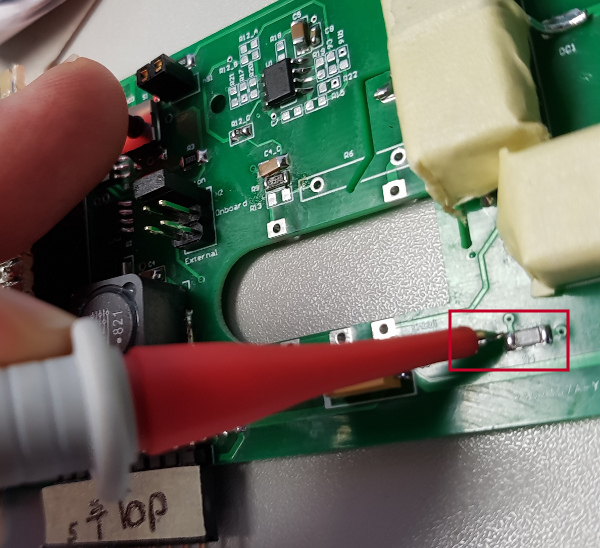
Purpose of test: This test measures the output from Q1. The voltage must toggle from rail to rail to turn the infrared LEDs on and off.
Voltage on via close to R4 when S1 is depressed:☐ voltage on via is ~5V when button is depressed
Voltage on via close to R4 when S1 is pressed:
☐ voltage on via is ~0V when button is pressed
- Check all the components powering the EMCO DC-DC converter
How to conduct test: *Leave the rail board, adapter, dummy microcontroller, and multimeter connected for this test. The power jumper must be in the ON position*
a) Place the safety switch S2 is in the On position (indicated on the board with a small ‘1’ to the right of the switch)
b) Ensure that the COM port of the multimeter is still connected to the GND wire of the rail board.
c) Place the switch on the dummy microcontroller into the ‘EMCO test’ position
d) Using a probe measure the voltage on pin pair 2-5 (see picture) and record the value below.
e) Place the switch on the dummy microcontroller into the ‘D3 test’ position
f) Using a probe measure the voltage on pin pair 2-5 (see picture) and record the value below.
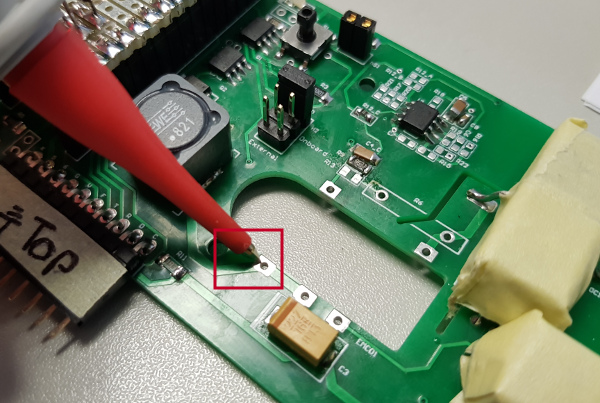
Purpose of test: To test if the circuit providing power to the EMCO is able to provide 5V.
Voltage on pin pair 2-5 when switch is in ‘EMCO test’ position:☐ voltage on pin pair 2-5 is ~5V when the switch is in EMCO test positionVoltage on pin pair 2-5 when switch is in ‘D3 test’ position:
☐ voltage on pin pair 2-5 is drifting towards zero when the switch is in D3 test position
If your HVPS has passed all the low voltage tests above (all check boxes ticked), you can continue with the soldering of the high voltage components (section 4 of the assembly page).
