The release of hvps-x means the end of development and support for the original SHVPS described on this page. The files and instructions remain accessible, but we won’t provide upgrades or support. The reason for stopping support is that we don’t have any SHVPS left to work on, nor any LabVIEW license to work on the user interface. If you want to assemble a high voltage power supply, we recommend our new hvps-x.
Back to the HVPS User Interface
To produce a finite number of cycles (burst of pulses), use the following configuration:
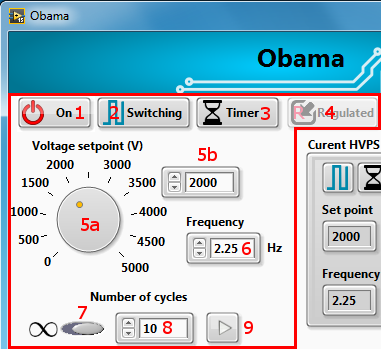
- Source output : either on or off (see text below).
- Switching mode: Switching.
- Switching source: internal timer.
- Voltage control mode: internal regulated control (this leads to accurate output voltage, according to the calibration file of the HVPS). You can change voltage control mode (4) only if the voltage set point (5) is 0V, and the source output (1) is off. It should be kept on regulated except for very specific applications.
- Set the desired voltage with either the knob control(5a), or the digital control (5b)
- Set the desired frequency in Hz. The frequency range is 0.001 Hz to >1kHz.
- Place this button on the right.
- Enter the number of cycles that you want to make (maximum value: 65535)
- Allows to restart a series of cycles
If the button (1) is on, a series of cycles is being made, and you can follow the progression on the Current HVPS parameters part of the interface. Once the series of pulses has been made, the HVPS turns off, and button (1) reflects this by being set to the off state. There are 3 ways to restart a new series of pulses once the HVPS has finished the previous series:
- By pressing on button (9)
- By pressing on button (1) to re-enable the output
- By pressing the push button (s1) on the HVPS enclosure. Unlike the two previous methods, the user interface is not aware if a new series of cycles is started using the button. The interface will not change state to reflect that the output is enabled again, but the high voltage LED D3 on the PCB should be blinking again (or be solid red if frequency is high). Consequently, it is recommended that you use one of the two methods above to restart the pulses. However, the button is the only way to restart a series of pulses when the HVPS is used without a computer.
While a series of pulses is being made (button (1) is on), pressing on button (1) to turn the output off pauses the generation of pulses (0V at the output). When you press (1) again, the HVPS resumes the burst of pulses where it was paused. You can also press on your keyboard space bar if the interface window has the focus to toggle the state of button (1).
If you change the number of pulses in control (8) while the HVPS is producing a burst of pulses, the counter will restart from 0 up to your newly defined value.
