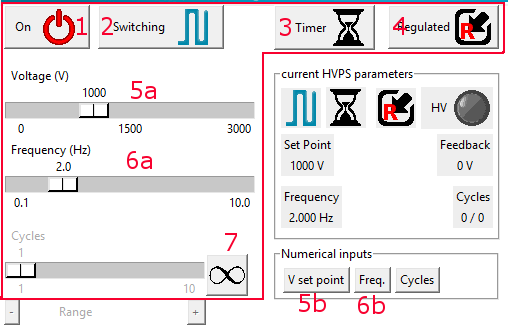The release of hvps-x means the end of development and support for the original SHVPS described on this page. The files and instructions remain accessible, but we won’t provide upgrades or support. The reason for stopping support is that we don’t have any SHVPS left to work on, nor any LabVIEW license to work on the user interface. If you want to assemble a high voltage power supply, we recommend our new hvps-x.
Back to the Python HVPS User Interface
Check Description of the Python interface for an explanation of each control and indicator of the interface
To generate a continuous square wave, switching between 0V and a user-defined voltage at a user-defined frequency, use the following configuration:
- Source output on (default setting when starting the interface).
- Switching mode: Switching.
- Switching source: internal timer
- Voltage control mode: internal regulated control (this leads to accurate output voltage, according to the calibration file of the HVPS). It should be kept on regulated except for very specific applications.
- Set the desired voltage with the slider (5a), or the numerical keypad (5b).
- Set the desired frequency in Hz. The frequency range is 0.001 Hz to 1kHz. You can use the slider (6a), or the numerical keypad (6b). The bounds and resolution of the frequency sliders are defined in the config.ini file. You can use the numerical keypad 6b to set a frequency value in the 0.001 Hz to 1000 Hz range, irrespective of the bounds and resolution of the slider.
- “infinity” symbol means the HVPS generates a continouous switching signal.
Button (1) allows to easily turn the HVPS on/off, i.e. to toggle the output voltage between the voltage defined in (5) and 0V. In addition to these settings, the 6VDC power jack must be plugged in, and the high voltage enable switch (s2) must be in position 1 in order to have high voltage at the output.